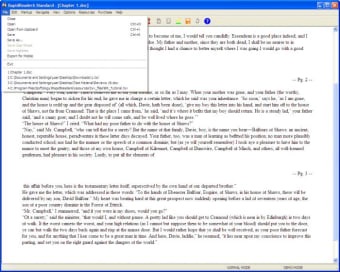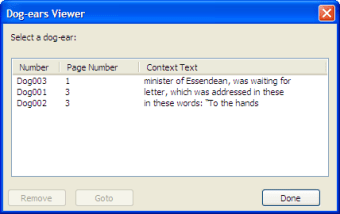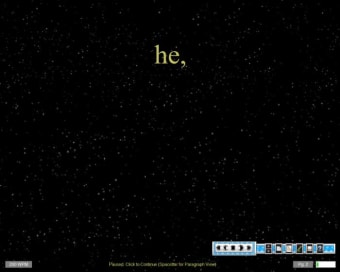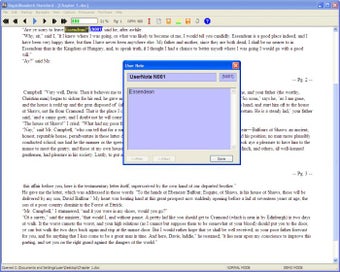Speed up your reading
Over at OnSoftware we've been looking at ways to speed up and improve your reading skills, and one program that we've come across in the process is RapidReader. This application takes a "speed it up" approach to reading as opposed to other types, which focus more on speed exercises.
RapidReader works on a simple idea - you upload your text to the program and it flashes each word in front of you at a certain speed. You increase this speed as you gain confidence, and hopefully after doing it for a while you will naturally read faster - or at least be able to if you need. Although the principle seems simple enough, RapidReader comes with an extensive tutorial which they really encourage you to read before beginning.
Once you upload a text to the program, you can view it in two modes. Paragraph View looks very much like a word processor document, displaying your text. If you double-click on a word, you will automatically be taken to the RapidReading section, where the words will flash up at speed in a full-screen window. In both modes you can add notes, dog-ears and highlight text, which makes it suitable even when you are studying or researching. When you are "rapidreading", a small control panel also appears in the window, allowing you to pause and speed up, etc the text when necessary. These controls are also available on a taskbar in Paragraph View.
RapidReader displays how much of the documents you have "rapidread" and provides search options to find and manage your notes and bookmarks. Ultimately, you will have to try the RapidReader method to see if it is the best for you, but in purely esthetic and functional terms, the program is easy to use and seems like as good a method as any.
Give RapidReader a try and see if it will turn you into a speed reader.